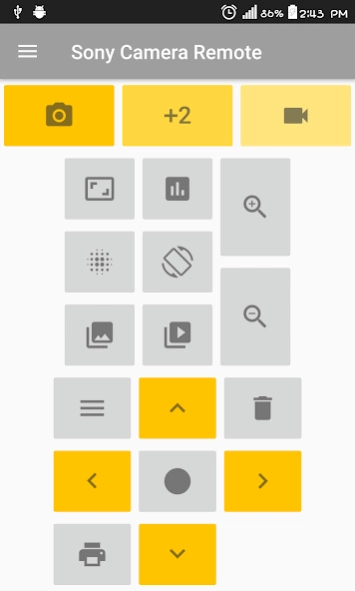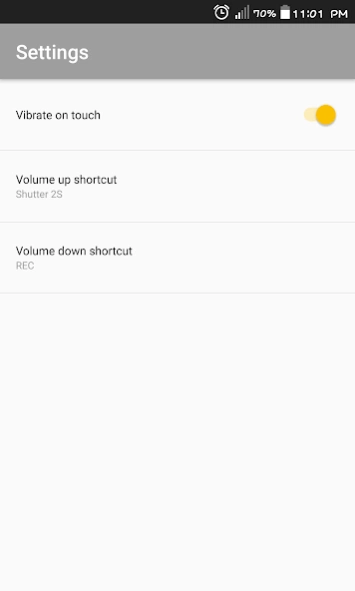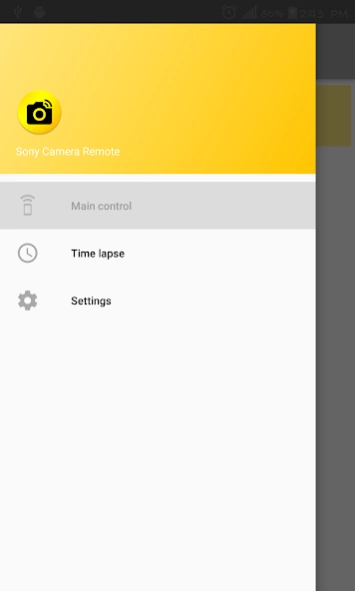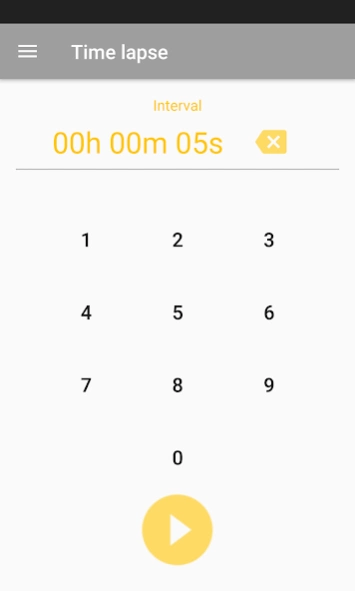Sony Camera Remote 1.7.2
Free Version
Publisher Description
Sony Camera Remote - IR remote that works similar to RMT-DSLR2
This apps only work if your camera support IR feature and make sure your turn on the setting on your camera
if the application not working on your device you are free to perform a refund at
https://play.google.com/store/account/orderhistory
These apps support:
NEX5
A6000
A7, A7II, A7R, A7S
For Sony latest camera, in-app purchase available to enable PRO mode,
to support the camera below
A6300, A6400, A6500
The application allows you to control your Sony mirrorless camera using an IR blaster.
Functionality included:
shutter button
2-second shutter
record video
playback
menu
navigate within the camera menu
delete photo
rotate photo
changing display setting
Clean and simple UI
Customizable volume button action.
Feel free to drop me an email if you think anything can be improved or any functionality you think is good to have.
Application only works on a device with IR blaster
Example:
Huawei Mate 20
Mi 9, Mi 9se
LG G4
LG V20
Compatible camera please refer to the following link
http://support.d-imaging.sony.co.jp/www/cscs/accessories/?mdl=RMT-DSLR2&area=gwt&lang=en_MY
The application was made to simulate what RMT-DSLR2 can do.
Refer the below link to see the original remote control that made by Sony http://www.sony.com.my/electronics/interchangeable-lens-cameras-tripods-remotes/rmt-dslr2
Refer to the original manual for the functionality
https://www.sony.com.my/electronics/support/res/manuals/4570/45701310M.pdf
About Sony Camera Remote
Sony Camera Remote is a free app for Android published in the Screen Capture list of apps, part of Graphic Apps.
The company that develops Sony Camera Remote is Backslash-\t. The latest version released by its developer is 1.7.2.
To install Sony Camera Remote on your Android device, just click the green Continue To App button above to start the installation process. The app is listed on our website since 2021-01-11 and was downloaded 1 times. We have already checked if the download link is safe, however for your own protection we recommend that you scan the downloaded app with your antivirus. Your antivirus may detect the Sony Camera Remote as malware as malware if the download link to tn3k.sonycameraremote is broken.
How to install Sony Camera Remote on your Android device:
- Click on the Continue To App button on our website. This will redirect you to Google Play.
- Once the Sony Camera Remote is shown in the Google Play listing of your Android device, you can start its download and installation. Tap on the Install button located below the search bar and to the right of the app icon.
- A pop-up window with the permissions required by Sony Camera Remote will be shown. Click on Accept to continue the process.
- Sony Camera Remote will be downloaded onto your device, displaying a progress. Once the download completes, the installation will start and you'll get a notification after the installation is finished.